



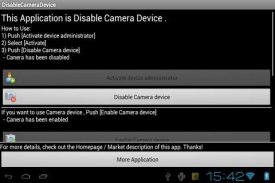
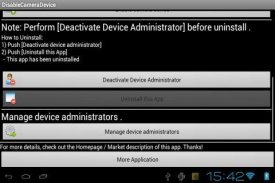





Disable Camera device ICS/JB

Descrição de Disable Camera device ICS/JB
Disable Camera device for ICS(4.0)/JB(4.1, 4.2, 4.3)/KitKat(4.4) App.
Also Support Jelly Bean (4.1, 4.2)
fix Can't install Nexus7(JB 4.1/Jelly Bean)
Add Create Shortcut to Home screen
Add Support SHELL Command line operation
Add Intent call by other application
Android OS 4.0 or later (Ice Cream Sandwich, or above) is you can disable the camera function.
Factories and warehouses that could lead to information leakage and cameras, for example, by turning off the camera when you use the smartphone features, such as office work, information leakage can be prevented before they.
Moreover, since behavior can also be taken of the application block can be done by taking advantage of the camera in such an unexpected Karerogu hyped one time, also acts to prevent unwanted monitoring of privacy and guard be used.
How to Use:
* Disable Camera device
1) Push [Activate device administrator]
2) Select [Activate]
3) Push [Disable Camera device]
- Canera has been disabled
* Enable Camera device
1) Push [Enable Camera device]
* Uninstall this Application
1) Push [Deactivate device administrator]
2) Push [Uninstall this App]
- This app has been uninstalled
=======================
* If you set a password Please do not forget your password.
* If you will be forget password . DO NOT use PASSWORD function .
=======================
* If you set a password Please do not forget your password.
* If you will be forget password . DO NOT use PASSWORD function .
It is very important things . So I wrote twice .
=======================
* If you FORGET PASSWORD , Please use this application to recovery or uninstall .
DisableCameraDevice Uninstaller
* After contact to me .
https://play.google.com/store/apps/details?id=jp.ne.neko.freewing.DisableCameraDeviceUninstaller
* Requires consideration to support . Thank you for your cooperation and understanding .
=======================
=======================
Please see a [Web page] for more details.
Tested devices .
Ainol Novo7 Basic (ICS 4.0.1)
Galaxy Nexus 7 2012 (JB 4.1)
Galaxy Nexus 7 2012 (JB 4.2)
Galaxy Nexus 7 2012 (JB 4.3)
Galaxy Nexus 7 2012 (KitKat 4.4)
Arrows Me F-11D (ICS 4.0)
SHARP AQUOS SH-01D (ICS 4.0)
SONY XPERIA VL SOL21 (JB 4.1.2)
Galaxy Note (SAMSUNG)
Galaxy Note 2 (SAMSUNG)
Galaxy Note 3 (SAMSUNG)
Galaxy Nexus (SAMSUNG)
Galaxy S2 (SAMSUNG)
Galaxy S3 (SAMSUNG)
Galaxy S3a (SAMSUNG)
Galaxy S4 (SAMSUNG)
and more above 4.0, 4.1, 4.2, 4.3, 4.4 devices
also tested Password function .
jp.ne.neko.freewing.DisableCameraDevicehttp://www.neko.ne.jp/~freewing/android/Copyright (c) 2011-2013 FREE WING,Y.Sakamoto
https://play.google.com/store/apps/details?id=jp.ne.neko.freewing.DisableCameraDevice
-------------------------
Support Shell command line operation
> adb shell
$ am start -a android.intent.action.MAIN -n jp.ne.neko.freewing.DisableCameraDevice/.CameraDeviceDisable
$ am start -a android.intent.action.MAIN -n jp.ne.neko.freewing.DisableCameraDevice/.CameraDeviceEnable
-------------------------
ex) use Llama - Location Profiles KebabApps
https://play.google.com/store/apps/details?id=com.kebab.Llama
[Add Action]->[Android intent]
* Intent send mode=[Start Activity]
* Package name=jp.ne.neko.freewing.DisableCameraDevice
* Class name=jp.ne.neko.freewing.DisableCameraDevice.CameraDeviceDisable
or
* Class name=jp.ne.neko.freewing.DisableCameraDevice.CameraDeviceEnable
* Action=android.intent.action.MAIN
(It work.)
------------
Question : When I restart my cell my camera get enable
Please check application install location .
If application installed in SD-Card (external strage) . Move into
phone memory .
If application already installed in phone memory . I can't solve this problem .
----
Permissions
THIS APPLICATION REQUIRES NO SPECIAL PERMISSION TO RUN.
----
Different between :
Disable camera device & Disable camera device H .
Is that the H version creates shortcut, and not shown in the app list?
YES . "H" mean Hidden .
And PASSWORD PROTECTION .
----Desativar dispositivo Camera para o ICS (4.0) / JB (4.1, 4.2, 4.3) / KitKat (4.4) App.
Também Apoio Jelly Bean (4.1, 4.2)
correção não é possível instalar Nexus7 (JB 4.1/Jelly Bean)
Adicionar Criar atalho para tela inicial
Adicionar a operação da linha de Apoio SHELL Comando
Adicionar chamada Intent por outra aplicação
Android OS 4.0 ou posterior (Ice Cream Sandwich, ou acima) é que você pode desabilitar a função de câmera.
Fábricas e armazéns que poderiam levar a vazamento de informações e câmeras, por exemplo, desligando a câmera quando você usa os recursos do smartphone, como o trabalho de escritório, o vazamento de informações pode ser impedido antes que eles.
Além disso, uma vez que o comportamento também pode ser tomado do bloco de aplicação pode ser feito aproveitando a câmera em um Karerogu tão inesperada sensacionalistas uma vez, também atua para evitar monitoramento indesejada de privacidade e guarda ser usado.
Como usar:
* Dispositivo Camera Disable
1) Pressione [Ative administrador do dispositivo]
2) Selecione [Ativar]
3) Aperte a tecla [dispositivo Camera Desactivar]
- Canera foi desactivada
* Ativar dispositivo Camera
1) Pressione [Ativar dispositivo Câmara]
* Desinstalar este aplicativo
1) Pressione [Desativar administrador do dispositivo]
2) Aperte a tecla [Uninstall este App]
- Este aplicativo foi desinstalado
=======================
* Se você definir uma senha Por favor, não esqueça sua senha.
* Se você vai esquecer a senha. NÃO usar a função PASSWORD.
=======================
* Se você definir uma senha Por favor, não esqueça sua senha.
* Se você vai esquecer a senha. NÃO usar a função PASSWORD.
É coisas muito importantes. Então eu escrevi duas vezes.
=======================
* Se você esquecer sua senha, use este aplicativo para recuperação ou desinstalar.
DisableCameraDevice desinstalador
* Após o contato com a mim.
https://play.google.com/store/apps/details?id=jp.ne.neko.freewing.DisableCameraDeviceUninstaller
* Requer a consideração de apoiar. Obrigado por sua cooperação e compreensão.
=======================
=======================
Por favor, veja a [página Web] para mais detalhes.
Dispositivos testados.
Ainol Novo7 Básico (ICS 4.0.1)
Galaxy Nexus 7, 2012 (JB 4.1)
Galaxy Nexus 7, 2012 (JB 4.2)
Galaxy Nexus 7, 2012 (JB 4.3)
Galaxy Nexus 7, 2012 (KitKat 4.4)
Setas Me F-11D (ICS 4.0)
Sharp Aquos SH-01D (ICS 4.0)
Sony Xperia VL SOL21 (JB 4.1.2)
Galaxy Note (SAMSUNG)
Galaxy Note 2 (SAMSUNG)
Galaxy Note 3 (SAMSUNG)
Galaxy Nexus (SAMSUNG)
Galaxy S2 (SAMSUNG)
Galaxy S3 (SAMSUNG)
Galaxy S3a (SAMSUNG)
Galaxy S4 (SAMSUNG)
e mais acima de 4.0, 4.1, 4.2, 4.3, 4.4 dispositivos
também testou a função senha.
jp.ne.neko.freewing.DisableCameraDevicehttp://www.neko.ne.jp/~ freewing / android /
Copyright (c) 2011-2013 ASA LIVRE, Y.Sakamoto
https://play.google.com/store/apps/details?id=jp.ne.neko.freewing.DisableCameraDevice
-------------------------
Shell suporte à operação de linha de comando
> Adb shell
$ Am iniciar-um android.intent.action.MAIN-n jp.ne.neko.freewing.DisableCameraDevice / .CameraDeviceDisable
$ Am iniciar-um android.intent.action.MAIN-n jp.ne.neko.freewing.DisableCameraDevice / .CameraDeviceEnable
-------------------------
ex) usar Llama - Location Profiles KebabApps
https://play.google.com/store/apps/details?id=com.kebab.Llama
[Adicionar ação] -> [intenção Android]
* Modo de envio Intenção = [Start Atividade]
* O nome do pacote = jp.ne.neko.freewing.DisableCameraDevice
* Nome da classe = jp.ne.neko.freewing.DisableCameraDevice.CameraDeviceDisable
ou
* Nome da classe = jp.ne.neko.freewing.DisableCameraDevice.CameraDeviceEnable
* Action = android.intent.action.MAIN
(É o trabalho.)
------------
Pergunta: Quando eu reiniciar meu celular a minha câmera se permitir
Por favor, verifique a aplicação local de instalação.
Se a aplicação instalada no SD-Card (strage externo). Mover-se em
memória do telefone.
Se o aplicativo já instalado na memória do telefone. Eu não posso resolver este problema.
----
Permissions
Esta aplicação não requer permissão especial para RUN.
----
Diferente entre:
Desativar dispositivo de câmera e desligue o dispositivo de câmera H.
É que a versão H cria atalho, e não mostrado na lista de app?
SIM. "H" significa Oculto.
E proteção de senha.
----



























